BKDR_RARSTONE.A
Windows 2000, Windows Server 2003, Windows XP (32-bit, 64-bit), Windows Vista (32-bit, 64-bit), Windows 7 (32-bit, 64-bit)


恶意软件类型:
Backdoor
有破坏性?:
没有
加密?:
是的
In the Wild:
是的
概要
如需此「間諜程式」的快速全面一覽,請參閱下面的「安全威脅圖表」。
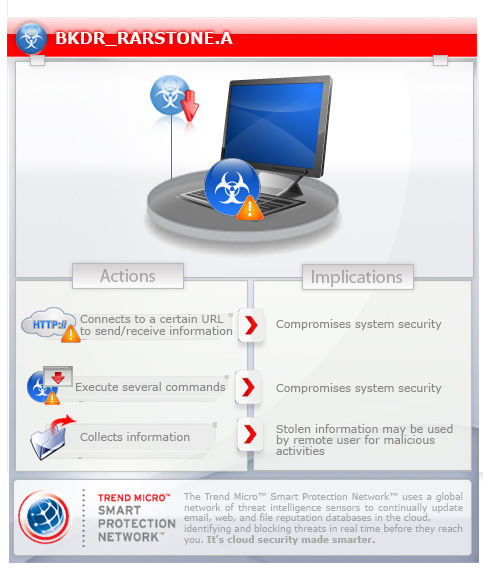
它可能是由其他恶意软件植入。
它执行远程恶意用户的命令,有效地攻击受感染的系统。
技术详细信息
新病毒详细信息
它可能是由下列恶意软件植入:
- TROJ_ARTIEF.NTZ
安装
它在受感染的系统中植入并执行下列自身副本:
- %System%\ymsgr_tray.exe
(注意: %System% 是 Windows 的 system 文件夹,通常位于 C:\Windows\System (Windows 98 和 ME)、C:\WINNT\System32 (Windows NT 和 2000) 和 C:\WINDOWS\system32 (Windows XP 和 Server 2003)。)
它植入下列文件/组件:
- %Application Data%\profile.dat - blob file containing malware routines
(注意: %Application Data% 是当前用户的 Application Data 文件夹,通常位于 C:\Windows\Profiles\{user name}\Application Data (Windows 98 和 ME)、C:\WINNT\Profiles\{user name}\Application Data (Windows NT) 和 C:\Documents and Settings\{user name}\Local Settings\Application Data (Windows 2000、XP 和 Server 2003)。)
它添加下列进程:
- iexplore.exe
它将自身作为内存驻留例程的一部分注入下列进程:
- iexplore.exe
自启动技术
它添加下列注册表项,在系统每次启动时自行执行:
HKEY_LOCAL_MACHINE\SOFTWARE\Microsoft\
Windows\CurrentVersion\Run
Yahoo! = ""%System%\ymsgr_tray.exe" -local"
后门例程
它执行远程恶意用户的下列命令:
- Get computer name and name of current user
- Retrieve list of local groups where the current user belongs.
- Create autorun registry entries
- Enumerate files and directories
- Get drive information
- Upload files
- Download files
- Execute files
- Download plugin and load into memory
- Enumerate processes
- Enumerate process modules
- Get process information
- Terminate processes
- Get installer properties from Uninstall Registry Key entries
- Manage files and directories (create, delete, modify, rename, search)
- Manage registries (create, delete, modify, search, view)
- Manage services (install, modify, search, start, stop, uninstall, view)
- Get service information
- Manage windows
- Perform remote shell
- Restart system
- Remove self from system
- Update self and configuration
- Enumerate TCP and UDP connection states
解决方案
Step 1
对于Windows ME和XP用户,在扫描前,请确认已禁用系统还原功能,才可全面扫描计算机。
Step 3
重启进入安全模式
Step 4
删除该注册表值
注意事项:错误编辑Windows注册表会导致不可挽回的系统故障。只有在您掌握后或在系统管理员的帮助下才能完成这步。或者,请先阅读Microsoft文章,然后再修改计算机注册表。
- In HKEY_LOCAL_MACHINE\SOFTWARE\Microsoft\Windows\CurrentVersion\Run
- Yahoo! = ""%System%\ymsgr_tray.exe" -local"
- Yahoo! = ""%System%\ymsgr_tray.exe" -local"
Step 5
搜索和删除该文件
- %Application Data%\profile.dat
Step 6
重启进入正常模式,使用亚信安全产品扫描计算机,检测BKDR_RARSTONE.A文件 如果检测到的文件已被亚信安全产品清除、删除或隔离,则无需采取进一步措施。可以选择直接删除隔离的文件。请参阅知识库页面了解详细信息。


