Ransom.Win64.LAONAI.THCOCBE
Trojan.Win64.DLLhijack (IKARUS)
Windows


恶意软件类型:
Ransomware
有破坏性?:
没有
加密?:

In the Wild:
是的
概要
该勒索软件通过两种途径侵入系统:一是被其他恶意软件作为文件植入,二是用户访问恶意网站时在不知情的情况下下载的文件。
它会释放勒索说明文件作为赎金票据,并避免加密具有以下扩展名的文件:
技术详细信息
Arrival Details
该勒索软件通过两种途径侵入系统:一是被其他恶意软件作为文件植入,二是用户访问恶意网站时在不知情的情况下下载的文件。
Installation
该勒索软件会释放以下文件:
- %ProgramData%\lock.log → logs the success and failure of file encryptions
(Note: %ProgramData% 是多用户计算机上所有用户均可修改程序的Program Files文件夹版本,其中包含所有用户的应用程序数据,通常位于此路径: C:\ProgramData 在Windows Vista、7、8、8.1、2008(64位)、2012(64位)及10(64位)系统上,或C:\Documents and Settings\All Users 在Windows Server 2003(32位)、2000(32位)及XP系统上。)
它会添加以下互斥量,以确保在任何时候只有一个副本在运行:
- Global\lockv7
其他系统修改
该勒索软件会添加以下注册表项:
HKEY_CURRENT_USER\SOFTWARE\Microsoft\
Windows\CurrentVersion\Run
unlock_please_view_this_file_unlock_please_view_this_file_unlock_please_view_this_file_unlock_please_view_this_file_unlock_please_view_this_file_unlock_please_view_this_file_unlock_please.html = %ProgramData%\unlock_please_view_this_file_unlock_please_view_this_file_unlock_please_view_this_file_unlock_please_view_this_file_unlock_please_view_this_file_unlock_please_view_this_file_unlock_please.html
HKEY_LOCAL_MACHINE\SOFTWARE\Microsoft\
Windows\CurrentVersion\Run
unlock_please_view_this_file_unlock_please_view_this_file_unlock_please_view_this_file_unlock_please_view_this_file_unlock_please_view_this_file_unlock_please_view_this_file_unlock_please.html = %ProgramData%\unlock_please_view_this_file_unlock_please_view_this_file_unlock_please_view_this_file_unlock_please_view_this_file_unlock_please_view_this_file_unlock_please_view_this_file_unlock_please.html
其他信息
该勒索软件会执行以下操作:
- It is loaded by the following file:
- usysdiag.exe → signed legitimate executable
- It decrypts its code from the following file:
- usysdiag.exe.dat → contains encrypted payload
Ransomware Routine
该勒索软件会避免加密文件名中包含以下字符串的文件:
- boot.ini
- unlock_please_view_this_file_unlock_please_view_this_file_unlock_please_view_this_file_unlock_please_view_this_file_unlock_please_view_this_file_unlock_please_view_this_file_unlock_please.html
它会避免加密以下文件夹中的文件:
- Boot
- Windows
- Program Files
- Program Files (x86)
- ProgramData
- AppData
- Application Data
它会为加密文件的文件名添加以下扩展名:
- .locked
它会释放以下文件作为勒索信:
- {encrypted path}\unlock_please_view_this_file_unlock_please_view_this_file_unlock_please_view_this_file_unlock_please_view_this_file_unlock_please_view_this_file_unlock_please_view_this_file_unlock_please.html
- %ProgramData%\unlock_please_view_this_file_unlock_please_view_this_file_unlock_please_view_this_file_unlock_please_view_this_file_unlock_please_view_this_file_unlock_please_view_this_file_unlock_please.html
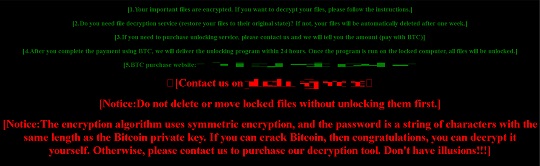
它会避免加密具有以下文件扩展名的文件:
- .exe
- .dll
- .sys
- .locked
解决方案
Step 1
亚信安全测性机器学习可在恶意软件初现时、尚未在系统执行前便及时检测并拦截。启用此功能后,您的亚信安全产品会使用以下机器学习命名标识检测该恶意软件:
- TROJ.Win32.TRX.XXPE50FFF091
Step 2
在进行任何扫描之前,Windows 7、Windows 8、Windows 8.1 和 Windows 10 用户必须先执行以下操作: 禁用 系统还原 以便对电脑进行全面扫描。
Step 3
注意:在此恶意软件/间谍软件/灰色软件执行期间,并非所有文件、文件夹和注册表键值和项都会安装到您的计算机上。这可能是由于不完整的安装或其他操作系统条件所致。如果您没有找到相同的文件/文件夹/注册表信息,请继续进行下一步操作。
Step 4
以安全模式重启
要进入安全模式重启:
• For Windows 7 and Windows Server 2008 (R2) users
- 重启你的电脑。
- 按下F8 在开机自检(POST)程序完成后。如果 高级启动选项 若未出现菜单,请尝试重启计算机,并在POST界面显示后多次按F8键。
- 在高级启动选项菜单中,使用方向键选择Safe Mode 选项,然后按 Enter.
• For Windows 8, Windows 8.1, and Windows Server 2012 users
- 访问Charms bar 将鼠标指针移至屏幕右上角即可。
- 将鼠标指针向下移动并点击 Settings>更改您的电脑设置.
- 在左侧面板中,点击“通用”。
- 在右侧面板中,向下滚动至底部找到 Advanced startup 部分,然后点击 Restart now 按钮并等待系统重启。
- 在Advanced Startup 菜单中,点击 Troubleshoot>Advanced Options>Startup Settings>Restart 并等待系统重启。
- 在Startup Settings 菜单中,按下 4 以启用安全模式。
• 对于 Windows 10 用户:
- 按下Windows logo key + I 键打开“设置”。若无效,请选择 Start按钮,然后选择Settings.
- 选择Update & Security > Recovery.
- 在Advanced startup, select Restart now.
- 当您的电脑重启进入 请选择一个选项 屏幕上,选择Troubleshoot > Advcanced options > 启动设置 > Restart.
- 电脑重启后,您将看到一系列选项。请选择4 或按 F4 以安全模式启动您的电脑。
Step 5
删除此注册表值
Important: 编辑 Windows Registry 操作不当可能导致系统出现无法恢复的故障。请务必仅在您熟悉相关步骤的情况下执行;如有疑问,可寻求系统管理员的协助。否则,请查看下方链接。 Microsoft article 修改计算机注册表前请务必先进行此操作.
- In HKEY_LOCAL_MACHINE\SOFTWARE\Microsoft\Windows\CurrentVersion\Run
- unlock_please_view_this_file_unlock_please_view_this_file_unlock_please_view_this_file_unlock_please_view_this_file_unlock_please_view_this_file_unlock_please_view_this_file_unlock_please.html = %ProgramData%\unlock_please_view_this_file_unlock_please_view_this_file_unlock_please_view_this_file_unlock_please_view_this_file_unlock_please_view_this_file_unlock_please_view_this_file_unlock_please.html
- unlock_please_view_this_file_unlock_please_view_this_file_unlock_please_view_this_file_unlock_please_view_this_file_unlock_please_view_this_file_unlock_please_view_this_file_unlock_please.html = %ProgramData%\unlock_please_view_this_file_unlock_please_view_this_file_unlock_please_view_this_file_unlock_please_view_this_file_unlock_please_view_this_file_unlock_please_view_this_file_unlock_please.html
要删除该恶意/灰色软件创建的注册表值,请执行以下操作:
- 打开注册表编辑器。
» 对于 Windows 7 和 Windows Server 2008 (R2) 用户,请点击 Start button, type regedit in the Search输入字段,然后按下Enter.
» 对于 Windows 8、Windows 8.1、Windows 10 和 Windows Server 2012 (R2) 用户,请右键点击 屏幕左下角,点击Run, type regedit 在提供的文本框中,然后点击 Enter. - 在左侧面板中,双击以下项目:
HKEY_LOCAL_MACHINE>SOFTWARE>Microsoft>Windows>CurrentVersion>Run - 在右侧面板中,找到并删除以下条目:
unlock_please_view_this_file_unlock_please_view_this_file_unlock_please_view_this_file_unlock_please_view_this_file_unlock_please_view_this_file_unlock_please_view_this_file_unlock_please.html = %ProgramData%\unlock_please_view_this_file_unlock_please_view_this_file_unlock_please_view_this_file_unlock_please_view_this_file_unlock_please_view_this_file_unlock_please_view_this_file_unlock_please.html - 关闭注册表编辑器。
Step 6
搜索并删除这些文件
- %ProgramData%\lock.log
- {encrypted path}\unlock_please_view_this_file_unlock_please_view_this_file_unlock_please_view_this_file_unlock_please_view_this_file_unlock_please_view_this_file_unlock_please_view_this_file_unlock_please.html
- %ProgramData%\unlock_please_view_this_file_unlock_please_view_this_file_unlock_please_view_this_file_unlock_please_view_this_file_unlock_please_view_this_file_unlock_please_view_this_file_unlock_please.html
- usysdiag.exe.dat
- usysdiag.exe
要删除恶意软件/灰色软件文件:
适用于 Windows 7、Server 2008 (R2)、8、8.1、10 及 Server 2012 (R2) 系统:
- 打开 Windows 资源管理器窗口。
- 对于 Windows 7 和 Server 2008 (R2) 用户:点击Start>Computer.
- 对于Windows 8、8.1、10及Server 2012用户, 右键单击屏幕左下角,然后点击 File Explorer.
- 在搜索计算机/此电脑输入框中,键入:
- %ProgramData%\lock.log
- {encrypted path}\unlock_please_view_this_file_unlock_please_view_this_file_unlock_please_view_this_file_unlock_please_view_this_file_unlock_please_view_this_file_unlock_please_view_this_file_unlock_please.html
- %ProgramData%\unlock_please_view_this_file_unlock_please_view_this_file_unlock_please_view_this_file_unlock_please_view_this_file_unlock_please_view_this_file_unlock_please_view_this_file_unlock_please.html
- usysdiag.exe.dat
- usysdiag.exe
- 定位到该文件后,选中并按 SHIFT+DELETE 将其删除。
- 对所有列出的文件重复上述步骤。
*Note:阅读以下微软官方页面 若上述步骤在 Windows 7 和 Server 2008 (R2) 系统上无效:
Step 7
以正常模式重启计算机,并使用亚信安全产品扫描检测病毒Ransom.Win64.LAONAI.THCOCBE. 如果检测到的文件已被亚信安全产品清理、删除或隔离,则无需执行其他操作。您可以选择直接删除隔离文件。请勾选此项知识库页面 了解更多信息。
Step 8
从备份中还原加密文件。


