RANSOM_LOCKY.TIAOKAI
Ransom.Rapid (Malwarebytes); W32/Injector.DVHR!tr (Fortinet); Trojan-Banker.Win32.Jimmy.aap (Kaspersky)
Windows


恶意软件类型:
Ransomware
有破坏性?:
没有
加密?:
是的
In the Wild:
是的
概要
它以其他恶意软件释放的文件或用户访问恶意网站时不知不觉下载的文件的形式到达系统。它开始执行然后再删除。
技术详细信息
安装
它在受感染的系统中植入并执行下列自身副本:
- %User Temp%\svchosta.exe (Windows Vista or above)
- %Application Data%\svchosta.exe (Windows XP or below)
(注意: %User Temp% 是当前用户的 Temp 文件夹。通常位于 C:\Documents and Settings\{user name}\Local Settings\Temp (Windows 2000、XP 和 Server 2003)。. %Application Data% 是当前用户的 Application Data 文件夹,通常位于 C:\Windows\Profiles\{user name}\Application Data (Windows 98 和 ME)、C:\WINNT\Profiles\{user name}\Application Data (Windows NT) 和 C:\Documents and Settings\{user name}\Local Settings\Application Data (Windows 2000、XP 和 Server 2003)。)
它植入下列文件:
- %System Root%\Users\Public\PUBLIC (Windows Vista or above)
- %System Root%\Documents and Settings\Default User\PUBLIC (Windows XP or below)
- %System Root%\Users\Public\UNIQUE_ID_DO_NOT_REMOVE (Windows Vista or above)
- %System Root%\Documents and Settings\Default User\UNIQUE_ID_DO_NOT_REMOVE (Windows XP or below)
(注意: %System Root% 是根文件夹,通常位于 C:\。它也是操作系统所在的位置。)
它植入和执行下列文件:
- %User Temp%\svchostaaexe.bat (Windows Vista or above) -> used to delete initial copy and itself
- %Application Data%\svchostaaexe.bat (Windows XP or below) -> used to delete initial copy and itself
(注意: %User Temp% 是当前用户的 Temp 文件夹。通常位于 C:\Documents and Settings\{user name}\Local Settings\Temp (Windows 2000、XP 和 Server 2003)。. %Application Data% 是当前用户的 Application Data 文件夹,通常位于 C:\Windows\Profiles\{user name}\Application Data (Windows 98 和 ME)、C:\WINNT\Profiles\{user name}\Application Data (Windows NT) 和 C:\Documents and Settings\{user name}\Local Settings\Application Data (Windows 2000、XP 和 Server 2003)。)
自启动技术
它将自己的下列副本复制到Windows自启动文件夹,在系统每次启动时自动执行。
- %User Startup%\start.bat -> used to execute dropped copy
(注意: %User Startup% 是当前用户的启动文件夹,通常位于 C:\Windows\Profiles\{user name}\Start Menu\Programs\Startup (Windows 98 和 ME)、C:\WINNT\Profiles\{user name}\Start Menu\Programs\Startup (Windows NT) 和 C:\Documents and Settings\{User name}\「开始」菜单\程序\启动。)
其他详细信息
它显示包含下列消息的弹出窗口:
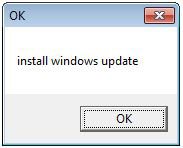
解决方案
Step 1
对于Windows ME和XP用户,在扫描前,请确认已禁用系统还原功能,才可全面扫描计算机。
Step 3
确定和终止RANSOM_LOCKY.TIAOKAI检测到的文件
Step 4
搜索和删除这些文件
- %User Temp%\svchostaaexe.bat (Windows Vista or above)
- %System Root%\Users\Public\PUBLIC (Windows Vista or above)
- %System Root%\Users\Public\UNIQUE_ID_DO_NOT_REMOVE (Windows Vista or above)
- %Application Data%\svchostaaexe.bat (Windows XP or below)
- %System Root%\Documents and Settings\Default User\PUBLIC (Windows XP or below)
- %System Root%\Documents and Settings\Default User\UNIQUE_ID_DO_NOT_REMOVE (Windows XP or below)
- {Folder Containing Encrypted Files}\DECRYPT_INFORMATION.html
- %User Temp%\svchostaaexe.bat (Windows Vista or above)
- %System Root%\Users\Public\PUBLIC (Windows Vista or above)
- %System Root%\Users\Public\UNIQUE_ID_DO_NOT_REMOVE (Windows Vista or above)
- %Application Data%\svchostaaexe.bat (Windows XP or below)
- %System Root%\Documents and Settings\Default User\PUBLIC (Windows XP or below)
- %System Root%\Documents and Settings\Default User\UNIQUE_ID_DO_NOT_REMOVE (Windows XP or below)
- {Folder Containing Encrypted Files}\DECRYPT_INFORMATION.html
Step 5
使用亚信安全产品扫描计算机,并删除检测到的RANSOM_LOCKY.TIAOKAI文件 如果检测到的文件已被亚信安全产品清除、删除或隔离,则无需采取进一步措施。可以选择直接删除隔离的文件。请参阅知识库页面了解详细信息。


