RANSOM_ZCRYPT.A
Trojan-Ransom.Win32.Crypren.acrj (Kaspersky); Trojan:Win32/Dynamer!ac (Microsoft); TR/Samca.qqhi (Avira)
Windows


恶意软件类型:
Worm
有破坏性?:
没有
加密?:

In the Wild:
是的
概要
如需此「間諜程式」的快速全面一覽,請參閱下面的「安全威脅圖表」。
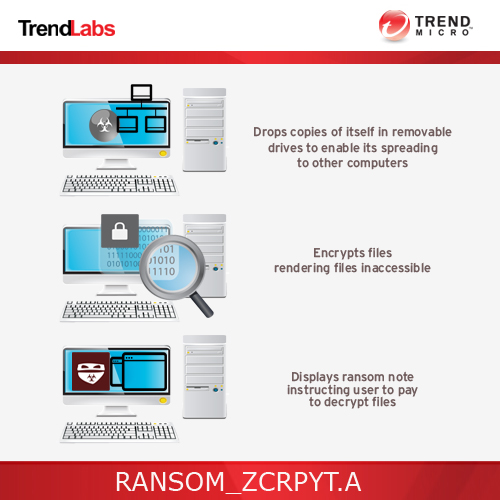
它连接到某个网站,发送和接收信息。
技术详细信息
安装
它在受感染的系统中植入下列自身副本:
- %Application Data%\zcrypt.exe -> attributes are set to Hidden and System
(注意: %Application Data% 是当前用户的 Application Data 文件夹,通常位于 C:\Windows\Profiles\{user name}\Application Data (Windows 98 和 ME)、C:\WINNT\Profiles\{user name}\Application Data (Windows NT) 和 C:\Documents and Settings\{user name}\Local Settings\Application Data (Windows 2000、XP 和 Server 2003)。)
它植入下列文件:
- %Application Data%\btc.addr -> Bitcoin Address
- %Application Data%\cid.ztxt -> contains the victim's ID
- %Application Data%\public.key -> public key
- %Application Data%\private.key -> private key
(注意: %Application Data% 是当前用户的 Application Data 文件夹,通常位于 C:\Windows\Profiles\{user name}\Application Data (Windows 98 和 ME)、C:\WINNT\Profiles\{user name}\Application Data (Windows NT) 和 C:\Documents and Settings\{user name}\Local Settings\Application Data (Windows 2000、XP 和 Server 2003)。)
它添加下列互斥条目,确保一次只会运行一个副本:
- zcrypt1.0
自启动技术
它添加下列注册表项,在系统每次启动时自行执行:
HKEY_CURRENT_USER\Software\Microsoft\
Windows\CurrentVersion\Run
zcrypt = {path of the executed malware}
它植入下列文件:
- {Removable Drive Letter}:\autorun.inf
它将下列文件植入 Windows 启动文件夹,以便在系统每次启动时自动执行:
- %User Startup%\zcrypt.lnk -> Shortcut file for the executed malware
(注意: %User Startup% 是当前用户的启动文件夹,通常位于 C:\Windows\Profiles\{user name}\Start Menu\Programs\Startup (Windows 98 和 ME)、C:\WINNT\Profiles\{user name}\Start Menu\Programs\Startup (Windows NT) 和 C:\Documents and Settings\{User name}\「开始」菜单\程序\启动。)
传播
它将自身的下列副本植入所有可移动驱动器:
- {Removable Drive Letter}:\System.exe -> attribute is set to Hidden
其他详细信息
它连接到下列网站,发送和接收信息:
- http://{BLOCKED}rewq.ml/rsa/rsa.php?computerid={victim ID}&public=1
它使用下列扩展名加密文件:
- .3fr
- .accdb
- .apk
- .arw
- .aspx
- .avi
- .bak
- .bay
- .bmp
- .cdr
- .cer
- .cgi
- .class
- .cpp
- .cr2
- .crt
- .crw
- .dbf
- .dcr
- .der
- .dng
- .doc
- .docx
- .dwg
- .dxg
- .emlx
- .eps
- .erf
- .gz
- .html
- .indd
- .jar
- .java
- .jpeg
- .jpg
- .jsp
- .kdc
- .log
- .mdb
- .mdf
- .mef
- .mp4
- .mpeg
- .msg
- .nrw
- .odb
- .odp
- .ods
- .odt
- .orf
- .p12
- .p7b
- .p7c
- .pdb
- .pdd
- .pef
- .pem
- .pfx
- .php
- .png
- .ppt
- .pptx
- .psd
- .pst
- .ptx
- .r3d
- .raf
- .raw
- .rtf
- .rw2
- .rwl
- .sav
- .sql
- .srf
- .srw
- .swf
- .tar
- .tar
- .txt
- .vcf
- .wb2
- .wmv
- .wpd
- .xls
- .xlsx
- .xml
- .zip
它使用下列名称重命名加密文件:
- {original filename}.zcrypt
解决方案
Step 1
对于Windows ME和XP用户,在扫描前,请确认已禁用系统还原功能,才可全面扫描计算机。
Step 3
重启进入安全模式
Step 4
删除该注册表值
注意事项:错误编辑Windows注册表会导致不可挽回的系统故障。只有在您掌握后或在系统管理员的帮助下才能完成这步。或者,请先阅读Microsoft文章,然后再修改计算机注册表。
- In HKEY_CURRENT_USER\Software\Microsoft\Windows\CurrentVersion\Run
- zcrypt = {path of the executed malware}
- zcrypt = {path of the executed malware}
Step 6
搜索和删除这些文件
- %Application Data%\zcrypt.exe
- %Application Data%\cid.ztxt
- %Application Data%\public.key
- %Application Data%\private.key
- %Application Data%\btc.addr
- %User Startup%\zcrypt.lnk
- {Removable Drive Letter}:\autorun.inf
- {Removable Drive Letter}:\System.exe
- How to decrypt your files.html
- %Application Data%\zcrypt.exe
- %Application Data%\cid.ztxt
- %Application Data%\public.key
- %Application Data%\private.key
- %Application Data%\btc.addr
- %User Startup%\zcrypt.lnk
- {Removable Drive Letter}:\autorun.inf
- {Removable Drive Letter}:\System.exe
- How to decrypt your files.html
Step 7
重启进入正常模式,使用亚信安全产品扫描计算机,检测RANSOM_ZCRYPT.A文件 如果检测到的文件已被亚信安全产品清除、删除或隔离,则无需采取进一步措施。可以选择直接删除隔离的文件。请参阅知识库页面了解详细信息。



