TSPY_TRICKBOT.THOIBEAI
Trojan-Banker.Win32.Trickster.ox (Kaspersky) ; Trojan:Win32/MereTam.A (Microsoft)
Windows


恶意软件类型:
Trojan Spy
有破坏性?:
没有
加密?:
是的
In the Wild:
是的
概要
它以其他恶意软件释放的文件或用户访问恶意网站时不知不觉下载的文件的形式到达系统。它开始执行然后再删除。
技术详细信息
安装
它植入下列文件:
- %Application Data%\AIMT\FAQ -> contains Victim's Unique ID
- %Application Data%\AIMT\info.dat
- %Application Data%\AIMT\Readme.md -> Group Tag
- %Application Data%\AIMT\Modules\pwgrab32 -> Encrypted module that is used to steal internet login credentials such as Internet Explorer, Mozilla Firefox, Google Chrome, Microsoft Edge, Filezilla, WinSCP and Microsoft Outlook
- %Application Data%\AIMT\Modules\tabDll32 -> Encrypted module that is used for its lateral movement in the infected machine's network
- %Application Data%\AIMT\Modules\shareDll32 -> Encrypted module that is used to propagate itself via SMB and LDAP queries. It is used together with wormDll32
- %Application Data%\AIMT\Modules\wormDll32 -> Encrypted module that is used to propagate itself via SMB and LDAP queries. It is used together with sharedll32dll
- %Application Data%\AIMT\Modules\importDll32 -> Encrypted module that steals credentials from Internet Applications
- %Application Data%\AIMT\Modules\injectDll32 -> Encrypted module that monitors banking-related websites/URLs
- %Application Data%\AIMT\Modules\mailsearcher32 -> Encrypted module that searches for email addresses in the infected machine
- %Application Data%\AIMT\Modules\networkDll32 -> Encrypted module that performs network scanning/mapping
- %Application Data%\AIMT\Modules\systeminfo32 -> Encrypted module that gathers system information of the infected machine
- %Application Data%\AIMT\Modules\injectDll32_configs\sinj -> Encrypted configuration that lists websites that will be redirected to a specific phishing URL
- %Application Data%\AIMT\Modules\injectDll32_configs\dinj -> Encrypted configuration that lists websites to be monitored
- %Application Data%\AIMT\Modules\injectDll32_configs\dpost ->Encrypted configuration that lists C&C servers that receives stolen data from monitored websites
- %Application Data%\AIMT\Modules\networkDll32_configs\dpost -> Encrypted configuration that lists C&C servers that will receive stolen network information
- %Application Data%\AIMT\Modules\mailsearcher32_configs\mailconf -> Encrypted configuration that lists C&C servers that will receive stolen email addresses
- %Application Data%\AIMT\Modules\pwgrab32_configs\dpost -> Encrypted configuration that lists C&C servers that will receive stolen credentials
- %Application Data%\AIMT\Modules\tabDll32_configs\dpost -> Encrypted configuration that lists C&C servers that will receive stolen credentials
(注意: %Application Data% 是当前用户的 Application Data 文件夹,通常位于 C:\Windows\Profiles\{user name}\Application Data (Windows 98 和 ME)、C:\WINNT\Profiles\{user name}\Application Data (Windows NT) 和 C:\Documents and Settings\{user name}\Local Settings\Application Data (Windows 2000、XP 和 Server 2003)。)
它在受感染的系统中植入下列自身副本:
- %Application Data%\AIMT\{slight variation of dropped file name}.exe
- %Windows%\mssvca.exe -> Dropped only when propagating through Administrative Shares
- %System%\mssvca.exe -> Dropped only when propagating through Administrative Shares
- %System Root%\mssvca.exe -> Dropped only when propagating through Administrative Shares
(注意: %Application Data% 是当前用户的 Application Data 文件夹,通常位于 C:\Windows\Profiles\{user name}\Application Data (Windows 98 和 ME)、C:\WINNT\Profiles\{user name}\Application Data (Windows NT) 和 C:\Documents and Settings\{user name}\Local Settings\Application Data (Windows 2000、XP 和 Server 2003)。. %Windows% 是 Windows 文件夹,通常位于 C:\WINDOWS 或 C:\WINNT。. %System% 是 Windows 的 system 文件夹,通常位于 C:\Windows\System (Windows 98 和 ME)、C:\WINNT\System32 (Windows NT 和 2000) 和 C:\WINDOWS\system32 (Windows XP 和 Server 2003)。
(注意: %System Root% 是根文件夹,通常位于 C:\。它也是操作系统所在的位置。)
自启动技术
它會新增並執行下列服務:
- the Service Path could either be any of the following:
- %System Root%\mssvca.exe
- %Windows%\mssvca.exe
- %System%\mssvca.exe
- Service Techno
- Service_Techno2
- Technics-service2
- Technoservices
- Advanced-Technic-Service
- ServiceTechno5
- New ServiceTech2
- Techserver3
(注意: %System% 是 Windows 的 system 文件夹,通常位于 C:\Windows\System (Windows 98 和 ME)、C:\WINNT\System32 (Windows NT 和 2000) 和 C:\WINDOWS\system32 (Windows XP 和 Server 2003)。)
信息窃取
它会窃取以下信息:
- OS information (Architecture, Caption, CSDVersion)
- CPU Information (Name)
- Memory Information
- User Accounts
- Installed Programs
- Installed Services
- IP Configuration
- Network Information (Configuration, Users, Domain Settings)
- Email addresses
- Credentials in the following Applications:
- Microsoft Outlook
- Filezilla
- WinSCP
- Internet Credentials (Internet Explorer, Microsoft Edge, Google Chrome, Mozilla Firefox):
- Usernames and Passwords
- Internet Cookies
- Browsing History
- Autofills
- HTTP Posts responses
其他详细信息
它连接到下列网站,发送和接收信息:
- {BLOCKED}.{BLOCKED}.{BLOCKED}.229:443
- {BLOCKED}.{BLOCKED}.{BLOCKED}.198:449
- {BLOCKED}.{BLOCKED}.{BLOCKED}.186:443
- {BLOCKED}.{BLOCKED}.{BLOCKED}.215:443
- {BLOCKED}.{BLOCKED}.{BLOCKED}.230:449
- {BLOCKED}.{BLOCKED}.{BLOCKED}.149:443
- {BLOCKED}.{BLOCKED}.{BLOCKED}.142:443
- {BLOCKED}.{BLOCKED}.{BLOCKED}.66:449
- {BLOCKED}.{BLOCKED}.{BLOKCED}.177:443
- {BLOCKED}.{BLOCKED}.{BLOCKED}.231:443
- {BLOCKED}.{BLOCKED}.{BLOCKED}.206:449
- {BLOCKED}.{BLOCKED}.{BLOCKED}.91:443
- {BLOCKED}.{BLOCKED}.{BLOCKED}.44:443
- {BLOCKED}.{BLOCKED}.{BLOCKED}.148:449
- {BLOCKED}.{BLOCKED}.{BLOCKED}.230:443
- {BLOCKED}.{BLOCKED}.{BLOCKED}.147:443
- {BLOCKED}.{BLOCKED}.{BLOCKED}.119:449
- {BLOCKED}.{BLOCKED}.{BLOCKED}.163:443
- {BLOCKED}.{BLOCKED}.{BLOCKED}.169:443
- {BLOCKED}.{BLOCKED}.{BLOCKED}.118:449
- {BLOCKED}.{BLOCKED}.{BLOCKED}.74:443
- {BLOCKED}.{BLOCKED}.{BLOCKED}.41:449
- {BLOCKED}.{BLOCKED}.{BLOCKED}.54:443
- {BLOCKED}.{BLOCKED}.{BLOCKED}.126:449
- {BLOCKED}.{BLOCKED}.{BLOCKED}.183:443
- {BLOCKED}.{BLOCKED}.{BLOCKED}.66:449
- {BLOCKED}.{BLOCKED}.{BLOCKED}.89:443
- {BLOCKED}.{BLOCKED}.{BLOCKED}.197:449
- {BLOCKED}.{BLOCKED}.{BLOCKED}.49:443
- {BLOCKED}.{BLOCKED}.{BLOCKED}.112:449
- {BLOCKED}.{BLOCKED}.{BLOCKED}.112:443
- {BLOCKED}.{BLOCKED}.{BLOCKED}.107:443
- {BLOCKED}.{BLOCKED}.{BLOCKED}.170:443
- {BLOCKED}.{BLOCKED}.{BLOCKED}.85:443
- {BLOCKED}.{BLOCKED}.{BLOCKED}.113:443
- {BLOCKED}.{BLOCKED}.{BLOCKED}.84:449
- {BLOCKED}.{BLOCKED}.{BLOCKED}.50:443
- {BLOCKED}.{BLOCKED}.{BLOCKED}.12:449
- {BLOCKED}.{BLOCKED}.{BLOCKED}.22:443
- {BLOCKED}.{BLOCKED}.{BLOCKED}.229:443
- {BLOCKED}.{BLOCKED}.{BLOCKED}.198:449
- {BLOCKED}.{BLOCKED}.{BLOCKED}.186:443
- {BLOCKED}.{BLOCKED}.{BLOCKED}.215:443
- {BLOCKED}.{BLOCKED}.{BLOCKED}.230:449
- {BLOCKED}.{BLOCKED}.{BLOCKED}.149:443
- {BLOCKED}.{BLOCKED}.{BLOCKED}.142:443
- {BLOCKED}.{BLOCKED}.{BLOCKED}.66:449
- {BLOCKED}.{BLOCKED}.{BLOCKED}.177:443
- {BLOCKED}.{BLOCKED}.{BLOCKED}.231:443
- {BLOCKED}.{BLOCKED}.{BLOCKED}.206:449
- {BLOCKED}.{BLOCKED}.{BLOCKED}.91:443
- {BLOCKED}.{BLOCKED}.{BLOCKED}.44:443
- {BLOCKED}.{BLOCKED}.{BLOCKED}.148:449
- {BLOCKED}.{BLOCKED}.{BLOCKED}.230:443
- {BLOCKED}.{BLOCKED}.{BLOCKED}.230:449
- {BLOCKED}.{BLOCKED}.{BLOCKED}.149:443
- {BLOCKED}.{BLOCKED}.{BLOCKED}.142:443
- {BLOCKED}.{BLOCKED}.{BLOCKED}.66:449
- {BLOCKED}.{BLOCKED}.{BLOCKED}.177:443
- {BLOCKED}.{BLOCKED}.{BLOCKED}.231:443
- {BLOCKED}.{BLOCKED}.{BLOCKED}.206:449
- {BLOCKED}.{BLOCKED}.{BLOCKED}.91:443
- {BLOCKED}.{BLOCKED}.{BLOCKED}.44:443
- {BLOCKED}.{BLOCKED}.{BLOCKED}.148:449
- {BLOCKED}.{BLOCKED}.{BLOCKED}.230:443
- {BLOCKED}.{BLOCKED}.{BLOCKED}.147:443
- {BLOCKED}.{BLOCKED}.{BLOCKED}.119:449
- {BLOCKED}.{BLOCKED}.{BLOCKED}.163:443
- {BLOCKED}.{BLOCKED}.{BLOCKED}.169:443
- {BLOCKED}.{BLOCKED}.{BLOCKED}.118:449
- {BLOCKED}.{BLOCKED}.{BLOCKED}.74:443
- {BLOCKED}.{BLOCKED}.{BLOCKED}.41:449
- {BLOCKED}.{BLOCKED}.{BLOCKED}.54:443
- {BLOCKED}.{BLOCKED}.{BLOCKED}.126:449
- {BLOCKED}.{BLOCKED}.{BLOCKED}.183:443
- {BLOCKED}.{BLOCKED}.{BLOCKED}.66:449
- {BLOCKED}.{BLOCKED}.{BLOCKED}.89:443
- {BLOCKED}.{BLOCKED}.{BLOCKED}.197:449
- {BLOCKED}.{BLOCKED}.{BLOCKED}.49:443
- {BLOCKED}.{BLOCKED}.{BLOCKED}.112:449
- {BLOCKED}.{BLOCKED}.{BLOCKED}.112:443
- {BLOCKED}.{BLOCKED}.{BLOCKED}.251/radiance.png
解决方案
Step 1
对于Windows ME和XP用户,在扫描前,请确认已禁用系统还原功能,才可全面扫描计算机。
Step 3
若要删除此恶意软件/灰色软件/间谍软件创建的随机服务键值,请执行下列步骤:
- 使用亚信安全产品扫描您的计算机,然后记录检测到的恶意软件/灰色软件/间谍软件的名称。
- 打开注册表编辑器。要执行此操作,请单击“开始”>“运行”,在提供的文本框中输入 regedit,然后按 Enter。
- 按 CTRL+F。
- 在“查找”对话框中,输入先前检测到的恶意软件的文件名。
(注意: 请确保仅选中数据复选框,然后单击“查找下一个”。) - 找到后,在右侧面板中,检查结果是否为下列值-数据对:
ImagePath = {Malware/Grayware/Spyware path and file name} - 如果是,则在左侧面板中,找到数据所在的服务。
- 在左侧面板中右键单击找到的服务,然后选择“删除”。
- 重复第 2 步到第 6 步,直至出现“注册表搜索完毕”对话框。
- 关闭注册表编辑器。
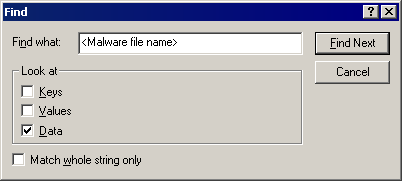
Step 5
搜索和删除这一文件夹
- %Application Data%\AIMT
Step 6
重启进入正常模式,使用亚信安全产品扫描计算机,检测TSPY_TRICKBOT.THOIBEAI文件 如果检测到的文件已被亚信安全产品清除、删除或隔离,则无需采取进一步措施。可以选择直接删除隔离的文件。请参阅知识库页面了解详细信息。
Step 7
使用亚信安全产品扫描计算机,并删除检测到的TSPY_TRICKBOT.THOIBEAI文件 如果检测到的文件已被亚信安全产品清除、删除或隔离,则无需采取进一步措施。可以选择直接删除隔离的文件。请参阅知识库页面了解详细信息。



